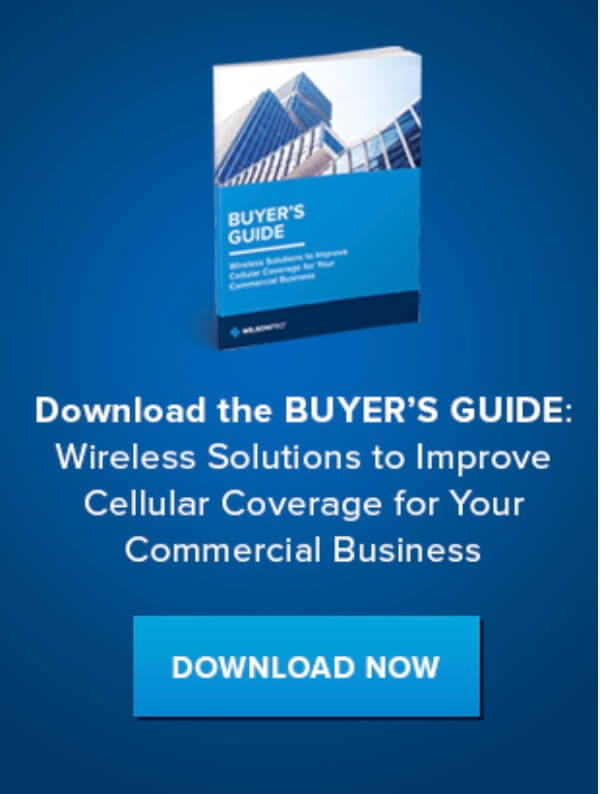Boost Your Cell Reception in Remote Areas: Top 6 Tips for Maximum Connectivity
- News
- 13 Apr, 2023
Staying connected through your mobile phone is more than a convenience—it's a necessity. Whether you're ensuring safety, staying productive, or simply seeking entertainment, we all rely heavily on our phones. But what happens when you find yourself in a remote area with poor cellular reception?
Being connected while traveling in such locations can be challenging, particularly if you rely on your phone for navigation, communication, or entertainment. This could make it hard to place calls, send texts, or even access the internet, leaving you feeling isolated and helpless. However, there are several ways to optimise your cellular reception and stay connected, no matter where you are. From utilising Wi-Fi calling to cell phone signal boosters, there are several options to choose from.
In this guide, we’ll walk you through six practical tips to maximize cellular reception, so you never have to feel out of touch—even in the most remote areas.
Whether you're an adventurer planning a camping trip, a business owner hoping to increase collaboration with your team in the field, or just someone who wants to stay connected while on the go, these tips will help you stay on the right path.
1. Understand the Basics of Cellular Reception
To ensure maximum cellular reception in remote areas, it's crucial to comprehend how cellular reception functions. In a nutshell, cellular reception is the method by which your phone connects to a cell tower to transmit and receive data. Cellular networks are composed of numerous cell towers that send and receive signals to and from mobile devices. When you make a call or utilise data on your phone, your device communicates with the nearest cell tower to establish a connection to the network.
Signal strength and signal quality are two primary factors that influence cellular reception. Signal strength is measured in decibels and refers to the power level of the cellular signal your phone receives. The stronger the signal, the better the reception. Signal quality, on the other hand, pertains to the clarity and consistency of the cellular signal. Even if you have a strong signal, poor signal quality can cause your phone to drop calls or experience slow data speeds. Interference, noise, and network congestion are all factors that can influence signal quality.
Signal strength and quality serve as excellent indicators for cellular signal readings. Most smartphones have a signal strength indicator that displays the number of bars or dots, as well as the dBm measurement. Understanding the basics of cellular reception can help you identify the best location and positioning to optimise your reception. You may choose to avoid areas with high levels of interference or network congestion or position yourself closer to a cell tower to boost signal strength.However, to overcome these challenges, you need to explore ways to enhance your signal.
2. Optimise Your Cellular Reception With A Signal Booster
If you're someone who frequently travels to remote areas or lives in a location with poor cellular reception, you've likely experienced the frustration of dropped calls, slow data speeds, and unreliable connections. Fortunately, there is a solution: a signal booster. A signal booster, also known as an amplifier, is a device that can significantly improve cellular reception by capturing weak signals and amplifying them to create stronger, more reliable connections.
The device consists of three main components: an outdoor antenna, an indoor amplifier, and an indoor antenna. Installing a signal booster is a straightforward process that involves identifying the location with the strongest cellular signal outside your home or vehicle, installing the outdoor antenna, connecting the outdoor and indoor antennas to the amplifier, and powering on the device.
There are different types of signal boosters available to suit various needs and budgets, so it's essential to consider factors such as the area's size, the number of users, and the frequency of the cellular signal when choosing a booster. By selecting a signal booster compatible with your Network provider and phone's frequency bands, you can enjoy improved cellular reception in even the most remote areas.
Here are our top picks for remote areas:
Best Signal Booster For Really Poor Cellular Signal

- Most popular larger areas booster.
- Boost 2G, 3G & 4G LTE.
- Works for all phones & networks. MTN, Cell C,
Vodacom & select Telkom bands. - Complete kit, easy to install.
Best Antenna To Get Signal From Towers Far Away

The Long Ranger – Ultra High Gain Parabolic Antenna
- Antenna Range 16km+ for Usable Signal.
- Up to +28dB Gain.
- Reliable, Durable, Weatherproof Construction.
- N-Female Connection for any 50 Ohm System.
- The 5G Compatible Antenna You've Been Looking For.
- Covers All SA Networks and WiFi Bandwidths.
Best Signal Booster For Your Vehicle

weBoost Drive AM100-Pro Signal Booster Kit
- Most powerful vehicle signal booster.
- Boosts 4G LTE, 3G and 2G for multiple users in a vehicle
- Works for any phone using MTN, Cell C,
Vodacom and selected Telkom bands. - Complete kit, easy to install.
- Better voice, text and internet guaranteed.

weBoost Drive 4x4 Signal Pro Kit
- Most powerful 4x4 vehicle signal booster.
- Boosts 4G LTE, 3G and 2G for multiple users in a vehicle
- Works for any phone using MTN, Cell C,
Vodacom and selected Telkom bands. - Wide Compatibility Comprehensive Kit, easy to install.
- High-Performing Bolton Blade 5g Cellullar Antenna.
3. Choose the Right Network provider
Getting good cellular reception in remote areas can be challenging, but choosing the right network provider can make a big difference. Different networks use various cellular technologies and frequencies, which can impact coverage and signal strength. To select the best network operator for your needs, it's crucial to research their coverage maps and determine if their network covers the areas you'll be traveling to. However, keep in mind that coverage maps are not always accurate, and factors such as terrain and building materials can affect signal strength.
Aside from coverage, you should also consider the network providers technology and frequency bands. Some networks use CDMA technology, while others use GSM. Lower frequencies typically provide better coverage in remote areas. If your network does not have coverage in the areas you frequently travel to, you may need to consider roaming agreements with other networks. However, roaming charges can be costly, so understanding your network provider roaming policies and fees is essential.
Lastly, it's vital to consider the networks customer service and support. In case of issues with your cellular reception in remote areas, you want a network operator with a responsive support team that provides prompt assistance. Look for networks with good customer service ratings and quick response times. By choosing the right network provider, you can significantly improve your ability to stay connected, even in remote areas.
4. Use WiFi calling and texting
Wi-Fi calling and texting provide an alternative way of making calls and sending text messages over a Wi-Fi network, which can be beneficial in areas with a weak or no cellular signal but strong Wi-Fi signal, like cafes or hotels.
To utilize this feature, you'll need a Wi-Fi network and a smartphone that supports Wi-Fi calling and texting, such as iPhones and Android devices. However, it would be best to activate the feature in your phone's settings and ensure your network supports Wi-Fi calling and texting.
When using Wi-Fi calling and texting, be aware that it can consume a significant amount of data. It's important to monitor your data usage, particularly if you're on a limited data plan, and connect to a Wi-Fi network to avoid incurring overage charges.
Furthermore, Wi-Fi calling and texting may not be as reliable as cellular calling and texting, especially in areas with a weak or unstable Wi-Fi signal. Before relying on it for an emergency or critical call, it's crucial to test the feature's reliability.
5. Optimise Your Phone Settings
Did you know that by optimising your phone settings, you can improve your ability to receive strong signals? To start, turn off any unnecessary apps or features that may be consuming your phone's cellular connection, such as music or video streaming apps. You should also turn off unnecessary features like Bluetooth or GPS to conserve battery life and improve your chances of getting a strong cellular signal.
Another trick is to disable LTE if your phone is showing a single bar, as this high-speed cellular data network may not be available in all areas and can consume a lot of battery life. Alternatively, you can enable airplane mode to reset your signals and conserve battery life. When you turn off airplane mode, your phone will automatically reconnect to the cellular network if it is available, potentially resulting in a stronger signal in areas with weak or spotty coverage.
You can also turn on Wi-Fi while in airplane mode to connect to Wi-Fi networks and use Wi-Fi calling and texting as a useful workaround in areas with weak or no cellular coverage. Remember that optimising your phone settings can improve signal strength, but it's important to test them in advance and make adjustments as needed.

6. Explore Alternative Communication Options
In areas with weak or no cellular coverage, it's important to consider alternative communication options to stay connected. Here are a few options to explore:
Satellite Phones: These phones use satellites to transmit and receive calls and messages, making them reliable in areas where traditional cellular networks aren't. Though more expensive than regular cell phones, satellite phones can be invaluable in emergency situations. Two-Way Radios: Also known as walkie-talkies, two-way radios use radio waves to transmit and receive messages. They have a limited range but can be a great option for communicating with others in your group when you're in a remote area.
Messaging Apps: Apps like WhatsApp, Telegram, and Signal can be an alternative to traditional SMS and MMS messaging. They use Wi-Fi or cellular data to transmit messages and can work in areas where cellular networks are weak or unavailable. Just make sure to download these apps before entering the remote area since you may not have internet access to download them.
Public Wi-Fi: Look for public Wi-Fi hotspots in the area you're in to connect to the internet. Restaurants, cafes, and hotels often offer free Wi-Fi to customers. Be cautious when using public Wi-Fi networks as they may not be secure and could put your personal information at risk.
Emergency Beacons: These devices can send a distress signal to rescue services in the event of an emergency. Emergency beacons use satellites to transmit a distress signal, making them a crucial lifeline in emergency situations. Though not a communication device, they can still help you stay safe in remote areas.
Keep in mind that each option has its own pros and cons, and you should consider them when deciding which option to use.
How May We Help You?
Bolton Technical is a leading provider of cell phone signal boosters, devices that amplify 4G & 3G LTE for any phone with any network for home, office, or vehicle.
- Free consultations: Contact our South African-based support team with any questions. Email us on sales@boltontechnical.co.za or call us JHB 011 749 3085 or CPT 021 879 3057 today.
- Free shipping over R750 to Major South African cities. Usually ships same day.
- 30-day money back guarantee. You want to make sure you're satisfied.
Let us help you stay connected. Reach out to us today for advice on the best signal booster for your needs!