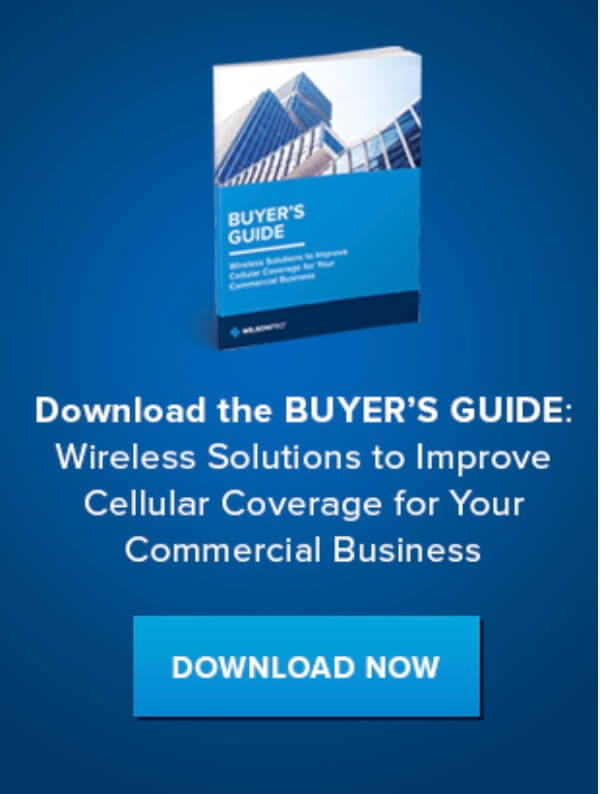Cell Phone Signal Booster: Keep It Simple (And Stupid)
- News
- 30 Oct, 2024
Boosting your cellular signal has never been easier! Whether you're dealing with dropped calls, slow internet speeds, or weak signals in remote areas, a cell phone signal booster is the perfect solution. In this guide, we’ll walk you through setting up your signal booster step by step, with straightforward advice that works for any home, office, or vehicle.
Step 1: Find the Best Spot for Your Outdoor Antenna
The outdoor antenna is the heart of your signal booster setup, capturing the cellular signal for amplification.
- Use a Signal-Checking Tool: Apps like OpenSignal or Network Cell Info Lite can help you locate the strongest signal near your property.
- Placement Tips: Mount the antenna as high as possible—think rooftop or a tall pole—for maximum signal strength. A clear line of sight to the nearest cell tower is ideal.
- Pro Tip: No need to overthink precise angles or mounting hardware—keep it simple for great results.
Why It Matters: Proper outdoor antenna placement ensures your WilsonPro signal booster performs at its best, giving you the strongest possible signal indoors.
Step 2: Use Short, High-Quality Cables
Cables are more important than you might think in maintaining signal strength.
- Stick to Under 3 Meters: Shorter cables minimize signal loss. Look for high-quality options compatible with your WilsonPro or weBoost booster.
- Avoid Extra Connections: Extensions and connectors may seem convenient but can weaken the signal.
Quick Tip: Choose cables designed for 5G compatibility to future-proof your setup.

Step 3: Ensure Sufficient Space Between Antennas
Preventing interference between the outdoor antenna and indoor antennas is crucial for a reliable signal boost.
- The Magic Number: Maintain at least 6-9 meters (20-30 feet) of separation.
- Why It Matters: Without enough distance, the system may experience feedback, which reduces performance.
Step 4: Centralize Your Indoor Antenna
The indoor antenna distributes the amplified signal, so placement can make or break your setup.
- Key Placement: Position the antenna at the center of your space for even coverage.
- Pro Tip: Avoid placing it near large metal objects or electronics that could block the signal.
Boost Your Space: Whether it’s your living room, office, or vehicle, a central indoor antenna ensures seamless coverage where you need it most.
Step 5: Follow the Manufacturer’s Guide
Every signal booster, whether it’s a WilsonPro A1000 for offices or a weBoost Drive 4x4 Signal Pro Kit for vehicles, comes with a manual tailored to your specific setup.
- Keep It Simple: Follow the step-by-step instructions without overcomplicating the process.
- Pro Resources: If you're unsure, check out online installation videos or guides on the Bolton Technical website.
Step 6: Test Your Setup and Optimize
After installation, a quick test ensures everything is working perfectly.
- Walk and Check: Use your phone to test signal strength in key areas.
- Make Adjustments: If needed, tweak the placement of your indoor antenna for even better coverage.

Sticking to these straightforward steps ensures the best possible performance from your signal booster without unnecessary complications. Just follow these basics, and you’ll have a strong signal in no time.
At Bolton Technical, we offer industry-leading solutions like WilsonPro and weBoost signal boosters to help you stay connected. From home and office setups to vehicle solutions like the weBoost Drive 4x4 Signal Pro Kit, our products are designed to tackle weak signals in even the most challenging environments.
By sticking to these simple steps, you can enjoy a stronger signal, fewer dropped calls, and faster internet speeds without the hassle.
Ready to boost your signal? Shop our Signal Boosters today and experience the difference!