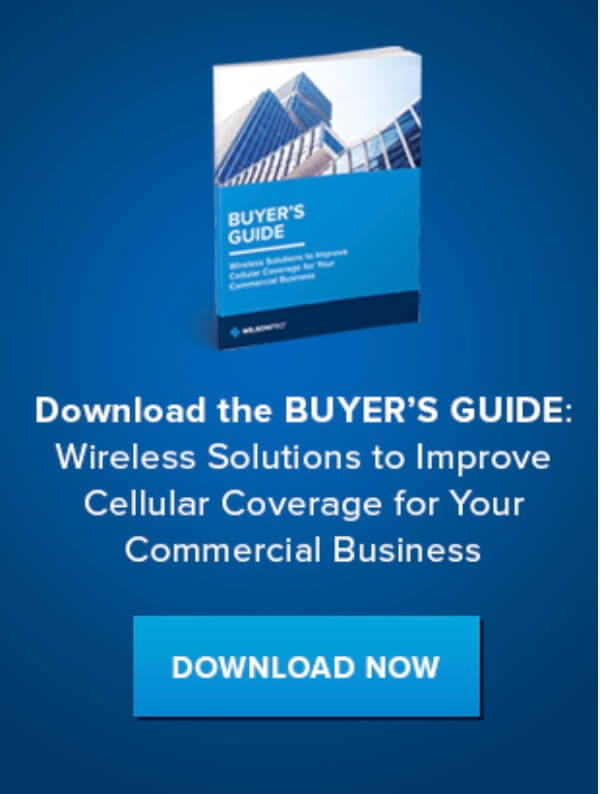How to Read Cell Phone Signal Strength The Right Way
- News
- 25 Mar, 2021
How to read your cell signal strength
Time to leave the bars. No, we are not referring to another alcohol ban under current lockdown restrictions, but the number of bars on your phone.
These bars are not the best way to measure cell phone signal strength.
Think of it like cooking without using measuring cups and spoons. Sure you can eyeball everything and get a decent meal, but when you want to produce the same reliable results, you need to get accurate.
And cell phone bars are not accurate. Why?
They're SUBJECTIVE across all mobile networks and phones!
In plain English, it's up to each individual mobile network or phone manufacturer to decide what's 1,2, 3, or full bars on their own service. So what could be 1 bar on MTN, might be 2 bars on Cell C 3 bars on Vodacom, and 4 bars on Telkom.
Completely subjective!
There is no industry standard that ties cell phone signal strength to the number of bars on your phone. Even the difference between 4G and LTE is murky to most people.
But there is the one true method.
Say hello to my decibel friend
Cell phone signals are radio waves, the AM/FM kind, that operate within a certain frequency. They are measured within the following strength ranges:
- 50 decibels to -120 decibel-milliwats (dBm).
-50 dBm is great signal or full bars. -120 dBm is very poor signal or a dead zone.
This is true for all cellular devices in South Africa and true for all mobile networks.
So understanding how to find & read dBm on your phone is much more accurate than the number of bars.
Let's look at finding dBm values on your phone:
How to read your iPhone cell signal?
Starting with iOS 11 and 12, Apple has hidden dBm readings in iPhone field test mode. However, depending on your iPhone chipset and your carrier (Vodacom, MTN, Cell C or Telkom), there’s a slim chance to find your dBm readings through this workaround.
Here’s how:
iPhone with Intel chipset (iOS 11, iOS 12, iOS 13, and iOS 14)
iOS 14 pictured




- Dial *3001#12345#*
- Tap LTE on iOS 11-13, or the Menu on iOS 14
- Tap Serving Cell Meas
- Your dBm is read as rsrp0.
iPhone with Qualcomm chipset (iOS 11 & 12)
- Dial *3001#12345#*
- Tap 1xEV-DO.
- Your dBm is read as RX AGC0.
For any iPhone pre-iOS 11
- Dial *3001#12345#*
- Swipe down notifications bar.
- Your dBm is in the upper left-hand corner of the screen.
If you’re unable to find any of these options during your field test mode process, you most likely have an incompatible mobile network and chipset. The next best method is performing a speed test around areas inside and outside your home. But once we crack the code on dBm readings on your iPhone, we’ll update as soon as possible.
How to read your Android cell signal?
Network Cell Info Lite App (Recommended Method)
The best way to measure cell signal strength on an Android device is to download the app called Network Cell Info Lite. This app will show you your dBm reading, which band (frequency range for service) your cell phone is using, and also has a map feature that indicate where towers are located around your locationField Test Mode
Field test mode on Android varies by phone model and Android OS version. However, it is generally found under the Settings menu.
Typical sequence:
- Tap Settings
- Tap About Phone
- Tap Status or Network
- Tap SIM Status
- Your dBm is under Signal strength
Once you have your dBm reading through field test mode or app, walk around inside and outside the perimeter of your home. Make note which areas get the best dBm reading. This shows you the general direction of your cell tower and which rooms inside your home have the best reception.
Ok, so now you have access to dBm readings. What's next?
It's recommended you walk around the outside of your home or property. dBm readings take from a few seconds to half a minute to refresh, so walk slowly.
Find out which area consistently is closest to -50 dBm.
By doing this, you find out two things: your best dBm reading and the area of your home which gets the best signal.
Now let's decipher what good signal is in terms of dBm.
Please note this is an educated but general assumption. The following chart is not true for all networks, because each mobile network operator and different devices have their own standard for dBm to bars. Let's get started.
If your outside signal ranges from:
- -50 to -79 dBm, then it's generally considered great signal (4 to 5 bars).
- -80 to -89 dBm, then it's generally considered good signal (3 to 4 bars).
- -90 to -99 dBm, then it's generally considered average signal (2 to 3 bars).
- -100 to -109 dBm, then it's generally considered poor signal (1 to 2 bars).
- -110 to -120 dBm, then it's generally considered very poor signal (0 to 1 bar).
So what's your best dBm value?
What to do if your dBm reading is over -100?Generally from -95 dBm and above, you're dealing with below average signal. However, at -100 dB, that's when you're experiencing some serious inconsistent service and weak reception.
The weaker your cell phone signal, the more powerful amplifier should be chosen for the solution.
If your cell phone signal is -100 or worse we would recommend one of the following solutions from the WilsonPro Range: A500 or A1000.
The WilsonPro A1000 is recommended in situations where you are far away from the cell towers and have very poor signal.
The WilsonPro A500 is best for medium sized homes with fair signal conditions outside.
If you are based in an urban area, only require room coverage and the outside signal is fairly strong - the AH100-Pro is a good option.
How May We Help You?
Bolton Technical is the leading provider of cell phone signal boosters. Cell phone boosters amplify 3G & 4G LTE for any phone with any mobile network for home, office, or vehicle.
We seriously hate dropped calls and poor coverage, so it's our goal in life to stomp on spotty signal like the little roaches they are:
- Free consultation (ask us anything) with our JHB-based customer support
- Email us or call us at 011 749 3085
- Free shipping on orders over R500.
- Better signal or industry-leading 30 money-back guaranteed. No questions asked.
- We want everyone to be satisfied, so we provide lifetime technical support and a 1-year warranty for all products.
Ask us anything and we'll be glad to help.