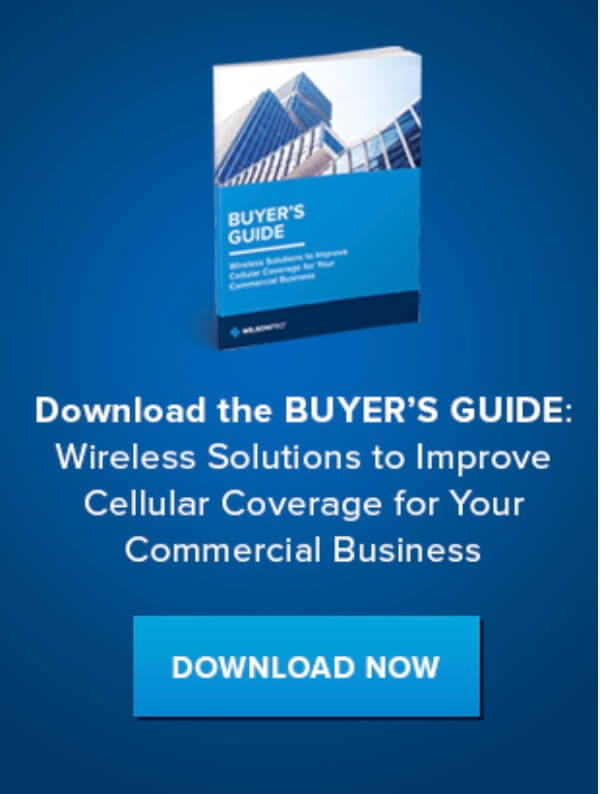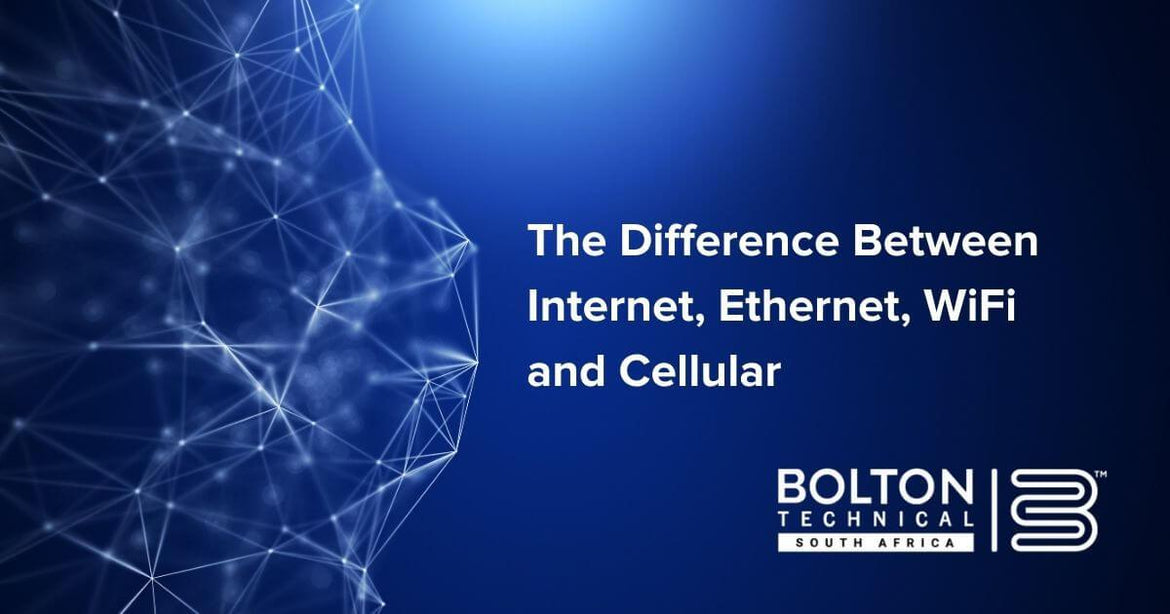
The Differences between Internet, Ethernet, WiFi and Cellular
- News
- 30 Sep, 2020
A Broad Range of Connectivity Technologies
If you own a laptop, desktop computer, mobile phone or tablet, chances are you have heard of WiFi, Bluetooth, ethernet, internet and cellular. All these technologies have one thing in common, they are all connectivity technologies. They connect a multitude of devices and IoT (internet of things) devices that communicate with each other, whether it be through wireless or physically wired connection.
Here you will discover what these terms mean, how do they work, and what their key differences are.
The Difference Between Ethernet and Internet
The internet is a worldwide network that connects billions of devices all over the world. Each device interacts with other devices in different locations to send or receive information. Having the ability to communicate with devices across the world makes the internet a type of wide area network (WAN).
Basically, the internet is the language devices use to communicate with each other, it uses a protocol known as TCP/IP to achieve a common language between devices. When you visit a website, you are actually accessing a server that the website lives on. A server is a special computer which stores information and "serves" it when requested. To view Google, for example, your computer will send a request to the Google server, the server will send the information back to your computer, and you will be able to access the famous website. Keep in mind that the server is not the internet; the internet is composed of all the networks created by the millions of connected computers or devices. In other words, it's made up of a network of networks.
The main difference between the internet and ethernet is that ethernet is used to connect devices within a local area network (LAN). It’s a much smaller connection system than the internet.
There are two methods available to connect to the internet:
- Get an internet connection provided by an internet service provider (ISP)
- Use a cell phone or cellular modem with a data plan provided by a cellular network provider such as Vodacom, MTN, Cell C or Telkom.
How does information get sent and delivered between devices? Everything directly and indirectly connected to the internet has a unique internet protocol address (IP address), whether it’s a desktop PC, laptop, mobile phone, tablet, webpage, server, router, and any of the devices or equipment in between. IP addresses allow computers and devices to find each other when sending and receiving information. When you look up pictures of dogs on your android phone, it will send its IP address along with the information it’s requesting to the Google server's IP address. Google will gather the dog pictures your phone requested and send them to your phone's IP address.
The most common use of the internet is when we interact with the worldwide web on our computer, laptop, tablet, or smartphone. Popular uses, within the internet, are sending and receiving e-mails, conducting research, downloading files, online learning, job-seeking, browsing through social media, and shopping.
The Difference Between WiFi and Ethernet
As stated, ethernet is used to connect multiple computer networks and other devices together within a local area network (LAN), such as a home or office, to transfer data.
The Institute of Electrical and Electronics Engineers (IEEE) has developed a protocol for the ethernet network, IEEE 802.3, that controls how data flows over the LAN. As technology advances, the protocol evolves, allowing ethernet technology to improve data transfer speeds.
The three most common ethernet speeds are:
- 100 Mbps → Fast Ethernet → Uses cat-5 cables
- 1,000 Mbps → Gigabit Ethernet → Uses cat-5e cables
- 10 Gbps → 10 Gigabit Ethernet → Uses cat-6 cables or cat-7 cables
The difference between ethernet and WiFi involves wired vs. wireless communications. For ethernet devices to be able to communicate with each other, they must be connected, via ethernet cables, to a central switch or hub. To provide the devices with an internet connection, the switch or hub will use a cable to connect to the ethernet port on the wireless router or modem. Through the cables, devices such as computers, printers, game consoles, fax machines, and scanners can share data, large files, and resources among each other. WiFi is capable of doing most of this wirelessly, which is more convenient, but slower.
Ethernet networking is not just about multiple devices communicating with the internet, it’s also about the devices having the ability to communicate with each other without needing to be in the same room. For example, if one computer wants to print a document, the request will be sent to the printer through the cables, the printer will receive the request and print the document.
Ethernet cabling can carry information over long distances; depending on which ethernet cable you are using, information can travel 100 meters to 10,000 meters. Not only do cables give your devices the ability to communicate with each other from large distances, but they also bypass obstacles (building material, walls, and furniture) that can interfere with the transmission of signal. As a result, ethernet offers faster speeds, lower latency, a reliable connection, and better security.
The Difference Between Bluetooth and WiFi
WiFi (or Wireless Fidelity) is a network that connects many devices wirelessly; it creates a wireless home network, allowing connected devices to communicate with each other and access the internet without wired ethernet connections, network cables, or other physical connections.
Many people confuse WiFi and Bluetooth because they both wirelessly connect devices. The difference between WiFi and Bluetooth is that WiFi allows wireless devices to access the internet. On the other hand, Bluetooth just shares information within short distances.
To broadcast wireless internet via WiFi, you need a modem connected to a wireless router (via ethernet cables) or a wireless gateway (a combination of a modem and a router). The modem or wireless gateway will connect to an internet service provider for internet access.
WiFi uses radio waves or radio signals to communicate between devices. Most devices like, laptops, smartphones, smart TVs, printers, and all smart home devices have WiFi built into them. They are able to pick up on the radio signals being transmitted to connect to the router (access point). All of the devices connected to the same WiFi network (SSID) can communicate with each other.
Similar to ethernet, WiFi has to follow a set of wireless network standards established by the IEEE, known as IEEE 802.11. These WiFi standards establish different internet speeds, bandwidth, and indoor coverage ranges.
The most common WiFi standard speeds are:
- 802.11g → Has a theoretical speed of 54 Mbps → Actual speed is about 5.5 Mbps
- 802.11n → Has a theoretical speed of 600 Mbps → Actual speed is about 100 Mbps
- 802.11ac → Has a theoretical speed of 1,300 Mbps → Actual speed is about 200 Mbps
- 802.11ax → Has a theoretical speed of 11 Gbps → Actual speed is about 2 Gbps
Keep in mind that your wireless high-speed internet and WiFi signal range can be affected by the WiFi standard your router falls under and indoor obstacles (walls, furniture, and building material).
Wireless routers have an estimated wireless signal range of 45 meters - 90 meters. If the WiFi signal does not reach every room in your home, or you don't have a strong WiFi signal in every room, devices like WiFi extenders or WiFi mesh systems, can help extend the WiFi coverage and improve the WiFi signal.
- WiFi Extenders: Wired or wireless devices that extend the range of WiFi routers. For optimal use, the extender has to be close enough to the router to receive a strong signal, but far enough away to broadcast the signal into the desired areas. Extenders will perform best in small areas such as apartments and small houses.
- WiFi Mesh Systems: Designed to blanket your entire home with WiFi coverage. Composed of multiple mesh nodes that work together as one large home WiFi system. One node will be directly connected to your modem and the rest will be set up around your home. The main mesh system node will wirelessly communicate with the other nodes to expand the WiFi coverage. Mesh systems will perform best in medium to large homes.
The Difference Between WiFi, Bluetooth and Cellular
Bluetooth is a wireless technology that allows devices to exchange information over short distances. Most Bluetooth devices have a connectivity range of 10 Meters and a maximum data transfer speed of up to 24 Mbps; the range and speed can decrease due to obstacles.
It’s used to connect, or pair, mobile devices with other mobile or fixed devices. Most people use Bluetooth to connect their mobile devices to wireless speakers, smartwatches, wireless headphones, a car, and wireless keyboards.
Many people think that Bluetooth only works with a WiFi or cellular connection, however Bluetooth is completely different from WiFi and cellular. The difference between Bluetooth, WiFi, and cellular networks? The devices don’t need to have a cellular signal or a WiFi connection to work. You don’t need an internet signal to pair a keyboard with a tablet.
That being said, there are some features your mobile devices have that can only be accessed with a WiFi or cellular connection. For example, your iPhone does not need to have a cellular network to pair with your car, but in order to answer your incoming calls through your car, your phone will need to be connected to a cellular network.
The Difference Between Cellular and WiFi
A cellular network or mobile network is a type of wireless connection facilitated by cellular towers. To have access to the cellular network, your mobile devices will have to be connected through a cellular provider (Vodacom, MTN, Cell C, Telkom etc.).
It can be accessed from almost everywhere, there just needs to be cellular towers nearby. Theoretically, a cell phone has enough power to reach a cell tower that is up to 72km away. But, with added external obstructions such as trees, buildings, and terrain, a cell phone might only reach a cell tower that is 35km away. Therefore, the more towers in the area, the faster and more reliable your cellular connection will be.
The speeds at which the cellular network performs will depend on the network technology (3G, 4G, 4G LTE, and 5G). Cellular devices will experience faster data, download, and upload speeds the better the cellular “generation” (usually abbreviated by "G") of technology.
Most people use the cellular network for phone calls, streaming videos, and browsing the internet.
Cellular networks can also be used to broadcast WiFi signal. To do that, you can use a portable WiFi hotspot or a cellular modem. Those devices will also need to be connected to the cellular network through a cellular provider. The WiFi hotspot or cellular modem will convert cellular data into WiFi signal for WiFi devices to connect to.
Even though cellular networks can be used to broadcast WiFi signal for internet use, cellular and WiFi technologies are very different. The main difference between cellular and WiFi is that cellular devices (smartphones, tablets, and portable WiFi hotpots) require a data plan and cell phone towers to support internet access. On the other hand, WiFi requires wireless devices (smartphones, tablets, and laptops) to connect to a router for internet access.
In Conclusion: The Differences Between Internet, Ethernet, WiFi, Bluetooth, and Cellular
Internet, ethernet, WiFi, Bluetooth, and cellular technologies help create a wired or wireless communication network between multiple devices. Their main differences are:
- The speeds at which information can travel
- How far the information can travel
- How the technologies communicate with other devices
- The scale in which the technologies operate (WAN vs LAN)
Contact Us
Bolton Technical is a leader in the South African signal booster market and offer solutions for homes, vehicles, and commercial buildings. They specialize in consumer-friendly kits as well as customized RF systems for cellular, public safety two-way radio, DAS, and WiFi.
We’re here to assist with any issues you might be experiencing with poor cell service. Contact us today, or call us at 011 749 3085Be The First To Know When WiFi Products are available!