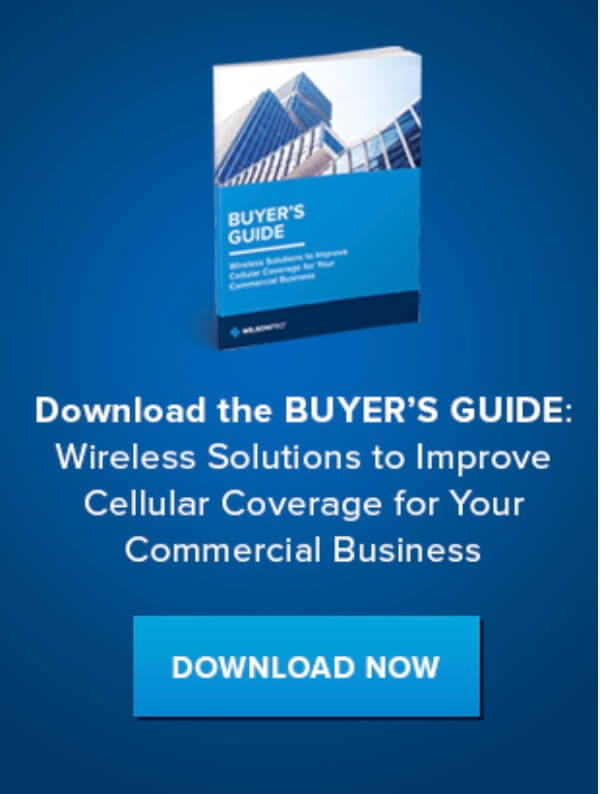What is a Mesh Network and How Does it Work?
- News
- 11 Sep, 2020
Upgrade Your Home WiFi Coverage with a Mesh Network
In a world that is ever-changing, numerous technological advancements make our lives easier every day. Just look at the internet. It has changed the way we obtain information dramatically. Gone are the days that we had to spend hours poring through libraries or phone books to gain information – the Britannica encyclopedia has a few die-hard adherents, and some Millennials don’t even know about it.
As much as the internet and wireless technology have helped life become easier, it’s not perfect. If we had strong, stable internet EVERYWHERE we go, then perhaps. Some of us don’t even have that at home. Many of us pay for high-quality internet, but often, it’s coverage does not extend to every single room.
If you struggle with WiFi coverage in your home, you may have heard of a mesh network system or mesh WiFi system. In recent years, mesh systems have been regarded as the most effective and efficient solution for improving your home WiFi coverage.
What is a Mesh Network?
Mesh networking is the latest form of wireless internet. A mesh network is designed to cover your entire home with WiFi coverage. A WiFi mesh network is a system composed of multiple mesh nodes (commonly referred to as points, mesh extenders, or satellites) that work together as one large home WiFi system.
How Do WiFi Mesh Networks Work?
WiFi mesh networks use multiple nodes that communicate with each other to share a wireless connection within a larger area. One node acts as your main mesh WiFi router. It’s connected directly to your internet modem or wireless gateway (a combination of a wireless router and a modem). A modem is a device that accesses the internet. When routers or switches are connected to the modem, they can tap into the internet and broadcast it to give your connected devices WiFi access. In addition to the main node, you will have additional nodes that will need to be set up around your home to improve the WiFi signal and eliminate dead spots.
The great thing about mesh networks is that they are truly wireless!
The node connected to the modem wirelessly shares its internet connection with all the other nodes within its range. Those nodes wirelessly share their internet connection with the nodes within their range. It’s almost like having multiple WiFi routers in your home, but they share one seamless WiFi network. As a result, having multiple nodes increases wireless internet coverage throughout your home.
Nodes are built with smart technology that tells them how to communicate within the large wireless network. Information travels from point A to point B by jumping from one node to the next. They use adaptive routing or dynamic routing technology to automatically choose the quickest and easiest route to send and receive information. For example, if one node was to stop working, the whole system will adapt to the change and automatically re-route the information through a different path. In addition, if one node has many devices connected to it, the system will register the congestion and will automatically reroute all of the information to jump through a different path to avoid speed slowdowns.
As you can see, the whole system works together to provide you with the best coverage and the fastest speeds available. Unlike traditional WiFi, mesh systems do not rely on one single point of communication between the main router and the wireless devices to send and receive information.
How Do Wired Mesh WiFi Networks Work?
If your home is already wired with ethernet cables, or if you want to use a wired connection, you can. Make sure your nodes are ethernet backhaul compatible. Ethernet backhaul is a fancy way of saying that the backbone of the network is composed of a wired connection rather than a wireless connection. If the nodes are compatible, they’ll have ethernet ports for a successful wired installation.
The nodes will be wired to a switch, and the switch will be wired to the LAN port of the mesh WiFi router (node connected to the modem for internet access). The main node will pick up on the wired connection and transmit information through fast ethernet cables or gigabit ethernet cables.
There are some benefits to a wired installation. Any wireless form of communication is susceptible to speed slowdowns due to obstacles like walls, floors, doors, and building material; however, some are affected more than others. When using cables, you bypass all obstacles, resulting in faster speeds throughout the entire home.
How to Install a Mesh Network
Mesh systems can be installed in minutes, and you don’t need extensive technical knowledge. There are a variety of different mesh network models (Amazon Eero, Linksys Velop, Netgear Orbi, Tp-Link Deco m5, Netgear Nighthawk, Google Nest WiFi, etc.) and each one has a different setup process, but with similar details.
Here is what a general installation process looks like:
- Most systems require you to download a mobile app that will guide you through an easy setup process. It will provide you with easy to follow instructions.
- After downloading the app, log into your account, or create a new one if you don’t have one.
- Before connecting the devices, it’s recommended to unplug your modem or wireless gateway. Use an network cable to connect the modem to the WAN port of the main node. After they’ve been connected, reconnect your modem and let the devices start up.
- Using the app, follow the instructions provided to connect the main node to the modem. You will need to enter the location of where the main node will be set up. Also, you will need to create a network name for the system (SSID).
- Once the main node has been connected, use your smartphone, laptop, or tablet to open the WiFi settings. Look for the mesh network name you created and connect to it.
- After the primary node is connected successfully, more nodes can be added. With each additional node, you will have to enter the location in which they will be placed. The placement of the nodes is critical. It’s recommended to place the nodes halfway between the main node and the dead zones. Nodes need to be connected to a power supply, so make sure there is a power point nearby. If you are unsure of where to place the nodes, some apps will help you find the best location for their placement. Also, some nodes have an LED light that informs you if they are too far from another node.
What are the Benefits of Having a Mesh Network?
Simple Setup and Ease of Use
Most mesh networks come with user-friendly apps that assist you in the installation process and allow you to monitor the system. You are able to scan the speed, create guest networks, test the quality between connection points, remove users from the network, add parental controls, and more.
Seamless Connection
As mentioned, mesh networks are large WiFi systems. Even though it has multiple nodes, the system only has one network name and one password. Your wireless devices will automatically connect to the closest node within the single network without having to manually change network connections.
Flexible and Expandable
It's extremely easy to add extra nodes to expand the coverage into those hard to reach areas for a reliable WiFi connection. If needed, you can also easily remove or rearrange the nodes.
Adaptive Technology
With smart technology, if you need to add, remove, or rearrange nodes, the system will automatically configure itself to find the best routes to send and receive information. In addition, if a node stop working, the system will self configure to register the change and re-route all of the information to jump through a different path.
Aesthetic Design
Some traditional routers or extenders are not pleasing to the eye and people tend to hide them. Mesh networks are small and designed to match your home decor. You won’t have to tuck them away in a closet, a drawer, or behind furniture. To make mesh nodes more appealing to the eye, some models feature smart speakers powered by virtual assistant technology like Google Assistant and Alexa.
Secure
Mesh systems use WPA2 or WPA3 privacy encryptions; these are the most secure encryptions available. WPA3 is an improved version on WPA2. It helps make public WiFi networks safer and makes it harder for hackers to access your private network. If hackers were to access the network, they will only be able to see a limited amount of information.
What are the Drawbacks of a Mesh Network?
The main drawback of mesh networks is that they can be pricey. A good quality mesh kit can cost R 3500 or more. The kits do include 2-3 nodes, but for those who need additional equipment will need to purchase extra nodes separately. Depending on the brand of the kit, additional nodes can range between R 1500-R 3000.
How to Choose the Best WiFi Mesh Network?
There are a lot of different mesh network manufacturers (Amazon, Linksys, Samsung, Asus, Google WiFi, D-Link, etc.), each with their own pros and cons. To figure out which would be the best mesh WiFi system, you will need to understand some terminology.
Wireless technology communicates between devices through sound frequencies. The two frequency bands used are 2.4GHz and 5GHz. The difference between the two bands is speed, range, and bandwidth. The 2.4 GHz band can travel further with slower speeds. In contrast, the 5GHz band provides high-speeds but it doesn't travel as far.
All WiFi mesh systems use both frequency bands, and many are tri-band (use one 2.4GHz band and two 5GHz bands). The second 5GHz band is often designed to communicate between the mesh router and the nodes, which can increase WiFi speeds throughout your home. Most of the time, the system will automatically choose the clearest frequency to connect to the internet and your wireless devices. Some systems will allow you to choose between bands. If you have smart home devices that require a specific band, make sure the mesh kit you choose allows you to modify the frequency.
Mesh systems have to follow the 802.11 WiFi protocols. The best mesh systems you will find are the ones that fall under the 802.11ac (WiFi 5) and 802.11ax (WiFi 6) protocols. WiFi 6 is still relatively new, it’s supposed to increase throughput speeds, have less network congestion, and provide better range performance. In addition, they have improved MU-MIMO (multi-user, multiple-input, multiple-output) technology, meaning more devices can be connected to the network simultaneously without hindering the internet speed.
What are the Best Mesh Networks for My Needs?
First, understand that different systems target different needs.
Are you looking to get rid of WiFi dead spots? Do you want to extend your coverage outside? Do you need a mesh system to improve your gaming experience?
If you just want to get rid of all the dead spots and extend your WiFi coverage, tri-band mesh systems are great for whole-home coverage. If you are a gamer or someone in your family is a gamer, there are specific mesh systems available, such as the AmpliFi Gamer Edition by Ubiquiti. They are designed to provide optimal speeds and prevent latency.
Regardless of which brand you go with, always check the specs. Look at the square meterage they support, the 802.11 standard they use, the bandwidth, and the frequency bands.
How Many Nodes are Needed for Whole-Home Coverage?
Mesh network kits usually include 2-3 nodes, one will be connected to the modem and the others will be placed in other areas of your home. Essentially, you can have numerous nodes; some mesh systems support up to 32 nodes.
Before you go and spend all your hard-earned money on 32 nodes, figure out how much coverage you’ll need. To do that, figure out the square footage of your home, including outdoor areas that you want to cover AND factor in the distance between floors for multi-story homes. The range of each mesh system varies between models. Make sure to check the specs on the systems that interest you; some nodes provide more square feet of coverage than others.
Difference Between Mesh Networks and WiFi Extenders
Mesh networks and WiFi extenders both extend the WiFi coverage, but they are very different from each other.
WiFi Range and Speed
WiFi extenders are great for bridging dead spots, but their speed and range are easily affected by obstructions such as furniture, walls, doors, and floors. Devices connected to the extender probably won't experience the fast speeds you might expect in every corner of your home, especially if you have a large home. Mesh systems are much better at covering a larger area with the least amount of speed slowdowns. The use of multiple access points helps the signal travel further throughout the entire home and is not as easily disrupted by obstacles.
Network Connectivity
Extenders broadcast their own signal, meaning that they have their own network name and password. You will manually have to change between your home network and the extender as you move around your home. Mesh networks provide an uninterrupted connection. You can roam around your house without having to worry about changing the network name; your device will change automatically between the closest nodes.
Band Technology
Most extenders use dual-band technology, meaning they can send data through one band and receive data through the other. If there is a lot of traffic or interference through one band, you will start noticing slower network speeds. Most mesh networks use tri-band WiFi technology that adjusts automatically for optimal speed.
Learn about the key differences between Internet, Ethernet, WiFi and Cellular technology here.
Do I Need a Mesh Network?
Mesh networks are great for eliminating poor internet connections in those difficult to reach areas, such as the basement, backyard, garage, etc. However, they are not the best solution for every situation.
If you have a large home that is 250m² with building material obstructions (metal walls and brick walls), or a multi-story home, you will benefit from a wireless mesh network. The multiple nodes will help expand the coverage into every room for whole-home WiFi coverage and reduce the interference caused by obstacles.
On the other hand, if you live in an apartment or a small home, and only experience dead zones or poor speeds occasionally, you might not need a mesh network. A range extender will work just as well and will be a more cost-effective solution that can help patch up the problem area.
Our Top Recommended Mesh Solutions:
Top performer to extend range - AC1200 OneMesh™ Range Extender
This smart roaming range extender supports uninterrupted streaming at your home. No More connecting and disconnecting to different Wi-Fi networks! The AC1200 OneMesh™ Range Extender Wi-Fi Range extender boosts the existing Wi-Fi in your home by receiving the wireless signals from your router and repeating them, extending your coverage by up to twice the range.
Just place the range extender about halfway between your router and the Wi-Fi dead zone. The extender will capture and repeat the Wi-Fi signal from your router to the surrounding area to expand your Wi-fi coverage. Your devices can connect to the network either through your router or extender as you move around your house. Sudden signal drops, buffering and Wi-Fi dead zones becomes a thing of the past.
Our Choice for Entire Home Coverage - Tenda Home Wi-Fi Mesh System | Nova MW6

Enjoy full home coverage with a seamless wi-fi experience. Tenda Nova is powered with true Mesh technology, with a set of three nodes that covers homes up to 500m². Customise and manage your own network by setting up user access and parental controls. This system automatically optimises to keep you online with Beamforming technology that focuses and transmits power onto wireless devices for better signal strength.
Switch to a fast, consistent Wi-Fi experience everywhere in your Home with Tenda Nova.
Best performer in Outdoor or Large area WiFi Coverage - UniFi® Outdoor Access Point Mesh Pro
The Unifi® Outdoor Mesh unit allows unlimited scalability with symmetrical long-range communications of up to 183 meters with exceptional 360° coverage. UniF®i is the revolutionary Wi-Fi system that combines enterprise performance, scalability, and a central management controller. The UniFi AC Mesh APs have a refined industrial design and can be easily installed using mounting hardware included. Easily accessible through any standard web browser, the UniFi® Controller software is a powerful software engine ideal for high-density client deployments requiring low latency and high uptime performance.
Contact Us
Bolton Technical is a South African leading provider of signal booster solutions for homes, vehicles, and commercial buildings. They specialise in consumer-friendly DIY kits as well as customized RF systems for cellular, public safety two-way radio, DAS, and WiFi.
We’re here to assist with any issues you might be experiencing with poor cell service. Contact us today, or call us at 011 749 3085