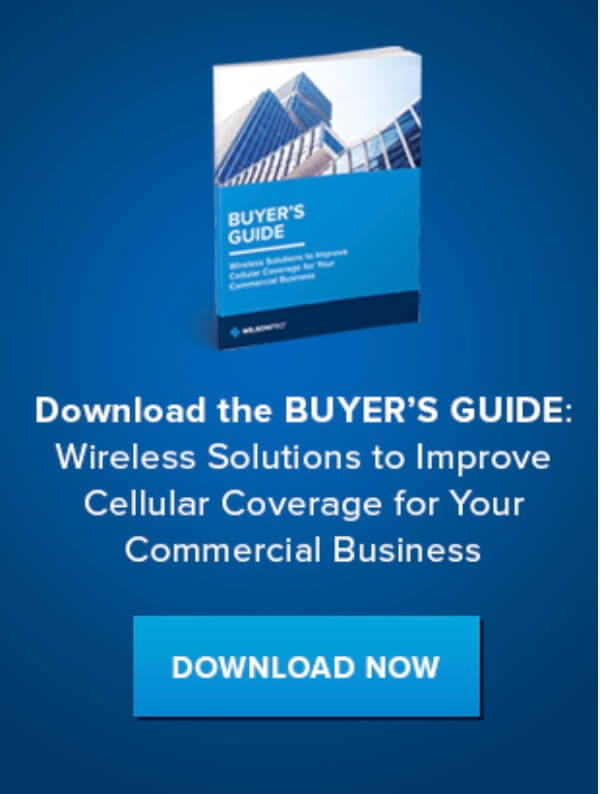What is a WiFi Booster and How Does it Work?
- News
- 03 Mar, 2022
How to Boost WiFi Signal?
Slow WiFi can be caused by WiFi blocking materials, such as metal, thick walls, type of glass, and signal interference from other devices.
If the weak signal is caused by any of the above, it is recommended to first try relocating the router. Sometimes extra measures need to be taken, such as replacing the router's antennas, purchasing long-range antennas, or even purchasing new WiFi equipment, which may or may not increase the coverage area.
If you have tried everything you can to improve your WiFi signal and nothing seems to work, consider trying out a WiFi signal booster (also known as internet boosters).
What is a WiFi Booster?
WiFi Boosters expand your coverage area by amplifying the wireless signal and broadcasting it into the desired areas. As a result, you will no longer have to deal with weak WiFi in your home or business. Different types of WiFi booster models are available; they vary in design, range, amplification power, and frequency band usage.
- Desktop or Wall Plug Design: There are two different types of booster styles available. Some directly plug-in to a power source and are great for improving the signal in one room, while others sit on a desk, table, or shelf and use stronger external antennas that are capable of improving the signal in multiple rooms.
- Range: Most routers have a range of 45m - 90m. Any device outside that range will experience connectivity issues. Depending on the WiFi booster model, on average they can increase the range by 90-600m2.
- Frequency Bands: There are two kinds of WiFi amplifiers– single-band and dual-band. Single-band amplifiers only use one frequency band (2.4GHz or 5GHz) to transmit data. On the other hand, dual-band WiFi boosters use both frequencies to transmit data; one band solely communicates with the router, and the other band talks to the wireless devices.
How Does a WiFi Booster Work?
WiFi Amplifiers wirelessly connect to an access point, such as a hotspot or wireless router. The WiFi amplifier takes the signal being transmitted by the access point and amplifies it for better use. Amplifiers can be coupled with antennas to expand the coverage area.
Where you place the WiFi amplifier is important. You want to place it close enough to the access point to receive a signal, but far enough away to cover the problem areas. Ideally, you should look for the area that doesn't have a great WiFi connection and plug the amplifier into a wall outlet midway between the target area and the router.
Wifi Amplifiers are generally easy to setup and install. Many use the WPS (WiFi Protected Setup) button, which makes the installation process ultrafast. Press the button on both devices and the WiFi amplifier will connect to the router.
After completing the setup process, the booster can start working it's magic; it will take the existing WiFi signal and expand its coverage area.
Finally we would need to connect your devices to the WiFi amplifier. Go into the WiFi settings on your wireless device, click on the amplifier's network name (SSID) and enter the password. Once connected to the amplifier, you will be able to experience better internet connectivity in places that originally received weak signal.
Do WiFi Boosters Only Work with Wireless Devices?
No.
WiFi amplifiers work with both types of devices. Most amplifiers have at least one ethernet port that can be used to connect directly with other devices.
The setup process would be slightly different than the one discussed earlier. Rather than wirelessly connecting the devices to the amplifier, you would use ethernet or gigabit ethernet cables to connect the device to the booster.
Do WiFi Boosters Really Work?
Yes.
As long as you have a wireless signal in your house or business, WiFi boosters are guaranteed to improve the signal's range.
For the best results, place the amplifier out in an open indoor area with minimal objects around to avoid blocking the signal. This will help ensure the most optimal results are achieved.
How would I Know if the WiFi Amplifier is Working?
If your wifi signal has improved in an area that used to experience weak signal, your amplifier is working.
But, if you prefer more definitive proof, speed tests are great tools that can be used to analyze WiFi signal. To visually see the difference, you will need to conducta couple of speed tests; one with just your WiFi connection and the other with the WiFi booster. Once you have both results you can compare them.
Speed Test Websites: speedtest.co.za and google speed test
Do WiFi Boosters Increase Internet Speed?
The internet speed you receive from your internet service provider (ISP) is the problem, a WiFi amplifier will not improve your internet speed.
However, WiFi boosters use powerful amplifiers and antennas to boost and broadcast the signal in a very efficient manner. As a result, it appears as if they improve your internet speed.
Are WiFi Amplifiers Secure?
WiFi Amplifiers use the same level of security as WiFi routers - WEP, WPA, and WPA2, with WPA/WPA2 being more secure. In 2019 a new security protocol was introduced, known as WPA3. The new protocol improved the security features within public and private WiFi networks, making it more difficult for hackers to access your wireless network.
Do I Need a WiFi Amplifier?
Not sure if you need a WiFi Amplifier? Here are 3 reasons why you might:
- are there areas in your house that have weak WiFi signal?
- Does your WiFi signal get weaker as you move around your home?
If you responded yes to one or all of these questions, then you do need a WiFi Amplifier. Sometimes the latest WiFi technology is not enough to cover every area of your home or business, especially in large homes that exceed the WiFi routers range capabilities. WiFi boosters are much more affordable than purchasing a new router and provide a simple way of enhancing your WiFi coverage.
Are There Alternative WiFi Range Extending Options?
WiFi Amplifiers are great, but it's also good to know about the different WiFi range-extending options available and how they differ from amplifiers. The top three alternatives are WiFi extenders, Powerline adapters, and mesh networks.
What's the Difference Between a WiFi Booster and a Powerline Adapter?
Powerline adapters use the electrical wiring in your house to extend the WiFi signal. Powerline kits are composed of two adapters; one plugs into a power outlet near the router, and the other in the area where you require signal. Connect the first adapter to the router via an ethernet cable and the second to an ethernet device. After the connection has been established, the internet signal will travel through the electrical wiring and provide the wired devices with a reliable connection. In addition, the second adapter also broadcasts a wireless signal to extend the WiFi range.
What’s the Difference Between a WiFi Booster and WiFi Extender?
WiFi boosters and WiFi range extenders (also known as WiFi repeaters) are often used interchangeably. While they both improve your WiFi coverage area, they work in slightly different ways.
Wireless range extenders capture your network's existing signal and rebroadcast the same signal into the desired areas. On the other hand, WiFi boosters capture your network's existing signal and boost or amplify that signal. Both give you the same end result, but WiFi boosters have that extra flair.
What's the Difference Between a WiFi Booster and a Mesh Network?
Both WiFi boosters and mesh networks extend your home WiFi network's range, but are very different in various aspects:
- Functionality: Mesh networks are composed of 2-3 mesh nodes, also known as extenders, while boosters usually consist of one device. The extenders are designed to cover your entire house with a reliable, fast, WiFi connection. One of the extenders would be connected to the modem, as opposed to wirelessly connecting to the router. The connected extenders will be taking on the job of the router. The remaining extenders would be located around your house. Similar to the amplifier, one extender will need to be located between the target area and the "router". Additional extenders don't need to be within a certain distance from the router, they do, however, need to be a certain distance from another extender. The wired extender will wirelessly share its internet connection with the other nodes. As a result, rather than using one unit to broadcast the internet signal, you have multiple units broadcasting internet signals to provide you with the best WiFi coverage.
- Price: Mesh networks are made up of exceptionally smart technology and normally cover bigger areas. For this reason, they are a lot more expensive than WiFi boosters.
- Flawless Network: Mesh extenders work simultaneously to create a flawless home network, meaning the whole system operates under the same password and SSID. As you walk around your house, your device will automatically connect to the closest extender. In contrast, WiFi boosters tend to create a new network with a different SSID and password. As you walk around your house, you might have to physically switch between networks to connect to the closest one.
- Number of Wireless Bands: WiFi boosters utilize one or two bands to transfer data. Mesh networks take it one step further; many mesh devices are tri-band. They transmit one 2.4GHz signal and two 5GHz signals. One band is used to communicate with the router while the other two are used to communicate with more devices at the same time. In other words, tri-band devices have double the bandwidth on the 5GHz band. As a result, throughput increases, speeds improve, and congestion decreases.