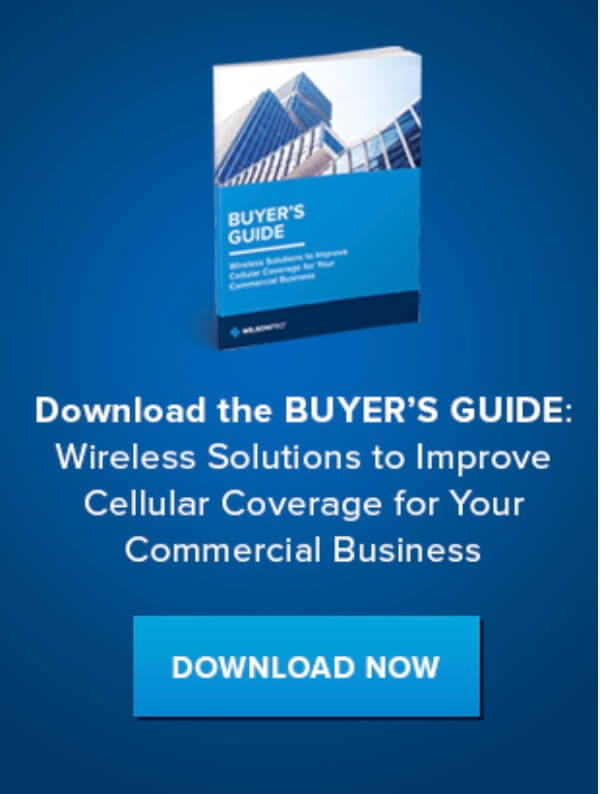Top 5 Ways to Get Better Signal on Your Router or Hotspot in 2022
- News
- 15 Jun, 2020
The Top Ways To Get Better Cell Router Signal
What is a Cellular Router?
A 3G/4G/LTE Wifi Router is a device that connects to the internet via a cellular connection. It usually includes a slot for a SIM card, and it can serve as an access point to multiple WiFi enabled devices, such as notebooks, PCs, tablets, smartphones etc. It typically has LAN ports for connecting wired clients, and is occasionally referred to as 3G/4G WiFi Routers. Mobile network routers are designed to remain stationary for the most part at the client premises and provide internet access via cellular networks.
On the other hand, a 3G/4G/LTE Mobile Hotspot is a much smaller variant (i.e. LTE MiFi, or 4G Mobile WiFi) made to be easily transported and to provide internet access while on the move. Hotspots are portable travel routers that allow for mobile network connectivity and a very small number of clients, and most of them have no LAN ports for wired client devices. Some may have a built-in battery for internet access where power is not readily available.
Cell Router or Hotspot Not Working?

Just like the data on your cell phone, cell routers are susceptible to poor and non-existent signal. Here at Bolton Technical, weak cell reception is our greatest nemesis. After spending years tracking down the many culprits that can interfere with cell signals, we can assure you that crystal clear, uninterrupted calls, text messages, and data are possible — with a little help. Behold: The top 5 ways to get better cell router signal.
1. Cell Phone Signal Booster

Simple, easy, and efficient, the right cell phone signal booster works wonders to get the best signal from your cell router. Also marketed as network signal amplifiers, network signal boosters or cellular amplifiers, cell phone signal boosters work by grabbing your existing cell signal, amplifying it, and then rebroadcasts that boosted signal straight to your cell router and internet-ready devices. Available for home, office, and vehicle, cell signal boosters work with all network service providers to give your cell router signal the strongest, uninterrupted service.
What kind of cell booster to get depends your cellular modem. If your cellular modem has either a SMA or TS9 router, a signal booster can be directly attached. This will give the maximum amount of signal directly to your hotspot. If not, you can simply buy a home or vehicle signal booster to boost the signal in the area your router is.
- Strengthens cellular signals for any phone, tablet, hotspot, or other cellular device
- Amplifies cell phone signal to and from the cell tower
- No monthly fees
- No internet or WiFi connection required to function
- All boosters sold by Bolton Technical are ICASA approved & work across all mobile network operators.
2. Add an Antenna

Attaching an external antenna can improve your likelihood of receiving stronger signal. Mounted for optimum signal reception from your nearest cell tower, an outdoor antenna can reach further than your average cell router and hopefully find the signal you seek. Again, a cell phone signal booster comes equipped with an antenna of its very own.
3. Locate Your Nearest Cell Tower
Whether you’re on the move or settled in at home or the office, pinning down the location of your nearest cell phone tower will help to find your strongest signal. There are plenty of apps, websites, and tricks to finding your nearest cell tower, and setting up your cell router as close to this location as possible will help you get the strongest signal available.
4. Minimize Interference

Everything from building materials to high user traffic can interfere with your cell router’s signal, so it’s important to avoid as many of these signal blockers as possible. Weather, geographical features, and even foliage can impede your signal, so placement of your cell router is everything. While there is only so much you can do to work your way around Mother Nature and modern engineering, Bolton Technical make it easy to overcome every mountain high and valley low. If your line of sight is blocked, there’s a good chance your signal will be too — but signal boosters know how to work their way around these internal and external obstacles.
5. Switch to a Different Network Provider

It is a bit of a hassle, but once you’ve employed every tip and trick in the book to no avail… it might be time to cut ties with your service provider. While low battery power and blocked antennas can slow down your devices, if the signal simply doesn’t exist in your area, it might be helpful to see what kind of coverage options you can find from different cellular service providers. Apps like OpenSignal or Network Cell Info Lite can help you find the best service provider for your location, or explore the coverage maps from various service providers (Vodacom, MTN, Cell C, Telkom) to see which providers utilise towers near you.
How Do I Get the Best Signal for My Cellular Router?

Employ the suggestions above to give yourself the best chance at a strong, uninterrupted signal for your cell router. Ultimately, the most reliable method is always the cell router signal booster. If you’re fed up with dropped calls, unsent emails, slow loading internet, and weak or non-existent signal, you can easily boost that cellular signal today.
Contact Us
We’re here to assist with any issues you might be experiencing with poor cell service. Contact us today, or call us at 011 749 3085 for advice on the best solution for your situation.
Learn more about the key differences between Internet, Ethernet, WiFi and Cellular technology.